I cant do a spelling check of my drafts

My laptop is installed with a Computer Aided Design (CAD) Software which helps me create 2D and 3D designs as well as make drafts. I apply DCT file format to aid in dictation using NHC software. While trying to perform a spelling check, I got the following error message. I need some assistance please.
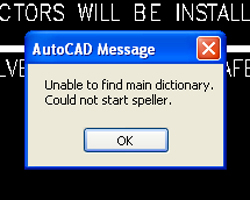
AutoCAD Message
Unable to find main dictionary.
Could not start speller.












