I cannot import images using Picasa.

Guys, I have some pictures that I wanted to share.
But why am I getting following error when I am importing images using Picasa?
Does anyone know how to fix this error?
Thanks!
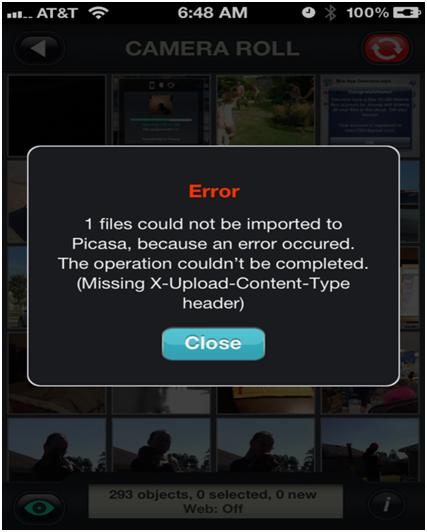
Error:
1 files could not be imported to Picasa,because an error occurred.
The operation couldn't be completed.(Missing X-Upload-Content-Type header)












