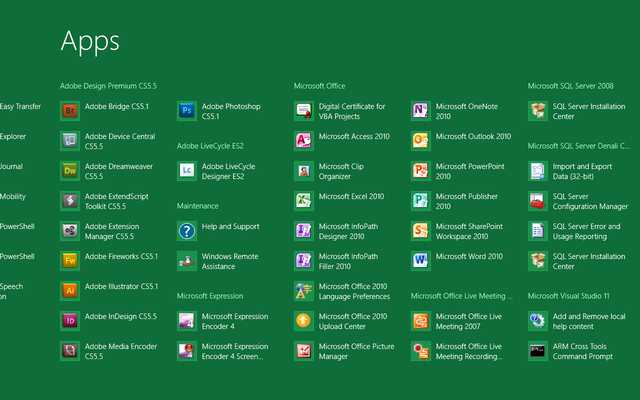I cannot find list of files in Windows 8

I have set up windows 8 and I have used this for few days, so far I am liking it.
However, I am confused as to where to locate or search for the list of files that is setup on my computer. I've tried to go to start menu but everything looks different and I can’t locate my programs.
Thanks in advance for the help.
- I put my category in Windows 7 as I can't find Windows 8.