I can’t login on the site

Three weeks ago I was able to login on a certain website normally, but just today I am having difficulty logging in.
I tried to search for possible solutions to my problem on the net and it gave me some.
I tried all the possible solutions from checking my password if it is correct to allowing cookies to my browser but still I am having difficulty logging in.
A friend of mine ask me to type JavaScript:alert(document.cookie)” in my address bar and something appeared on the screen (see attached picture).
What does this mean?
Can you help me figure out the problem and what is the best solution for this?
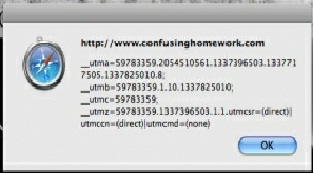
www.confusinghomenetwork.com
_utma=59713359.20545131056 I. 1337365O3 LJP?I 7505. 1117825010.8
_utmb=59713359.10.11371.15010,
_utnc=59713359
_uynz=59713359.133719656311 utmcsr=(direct) |utmccn==(direct)|utmcmd=(none)
OK












