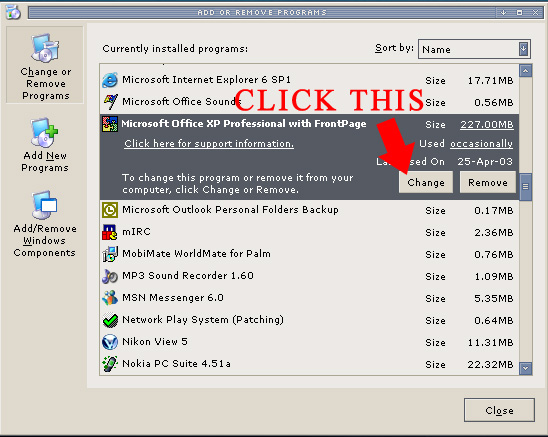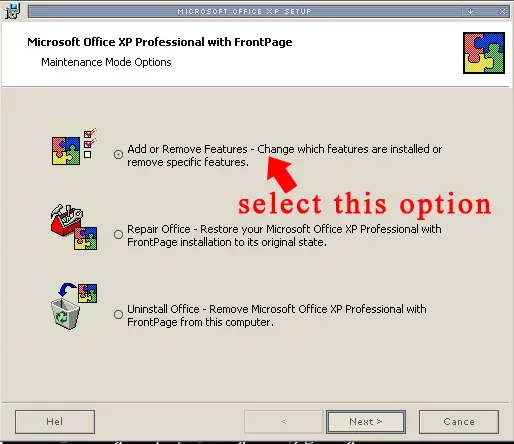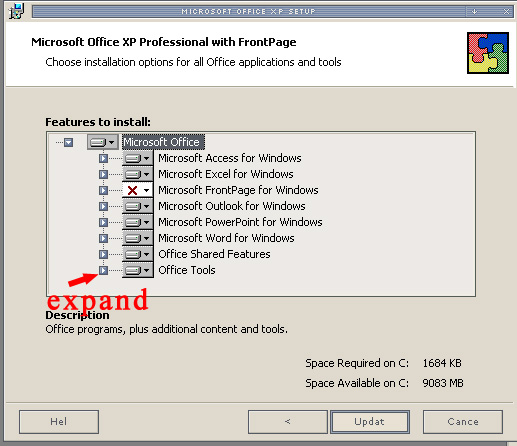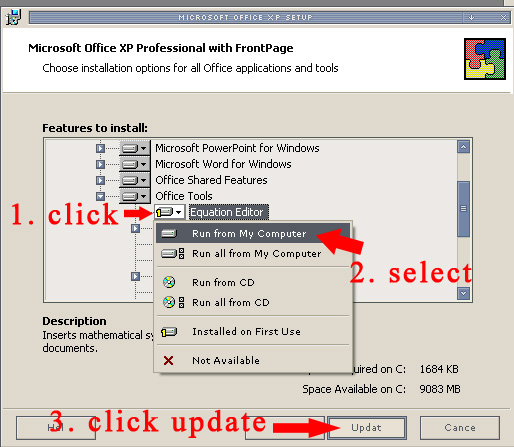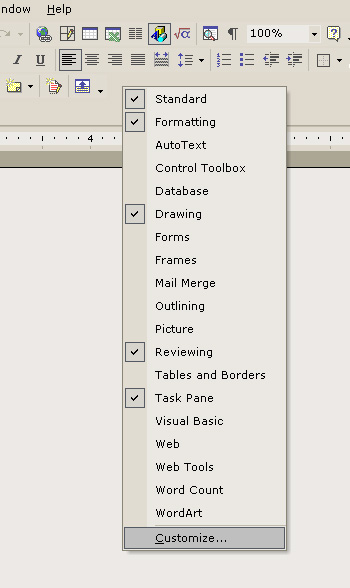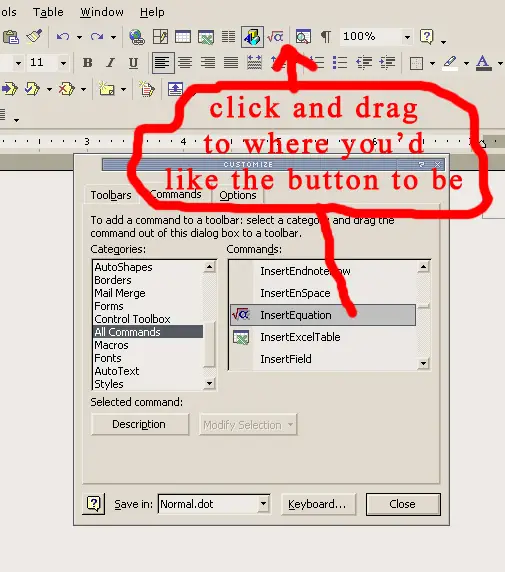I cannot start Microsoft equation editor

I cannot use Microsoft Equation Editor on MS Word, when I start it, it displays this error message (see image below). I have installed the complete version of MS Office but I can't see why this component does not work.
Should I re-install the application?
Has anybody met such problem before?

Cet object a ete cree dans Equations. Cette application n'est pas disponible pour ouvrir cet object.
Verifiez que l'application est correctment installee et qu'elle n'a ete ni supprimee, ni deplacee ni renommee.