Get error message when i try to burn a CD

Greetings to you all,
I have been burning CDs with my DELL laptop for a while now with no problems using Adobe Encore. The other day when I tried to burn another CD, I got this error message. I thought that maybe the memory was too small, so I upgraded from 4GB to 8GB, but the error message still keeps coming. I need help please.
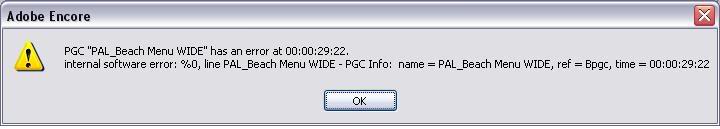
Adobe Encore
PGC “PAL_Beach Menu WIDE” has an error at 00:00:29:22.
Internal software error; %0, line PAL_Beach Menu WIDE – PGC Info: name = PAL_Beach Menu WIDE, ref = Bpgc, time = 00:00:29:22
Thanks for your help.












