I am unable to open AutoCAD.dwg file in my computer

I have a query,
My computer has Microsoft Office Visio 2003 installed into it. The other day I installed AutoCAD 2004.dwg file which could make it easier for me to make drawings from my computer.
However, when I tried to open it, this error message occurred.
What could have gone wrong?
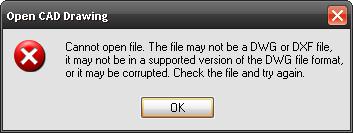
Open CAD Drawing
Cannot open file.
The file may not be a DWG or DXF file, it may not be in a supported version of the DWG file format, or it may be corrupted.
Check the file and try again.
I will appreciate it.












