I am unable to install Ms-office 2010

Hello Friends,
My brother purchased MS office 2007 software to open my documents and edit them. I am unable to install the software after giving license key. I am badly in need of MS office as I need to edit my documents.
Please fix the internal server error so that I can continue with my work.
Thanks for the solutions.
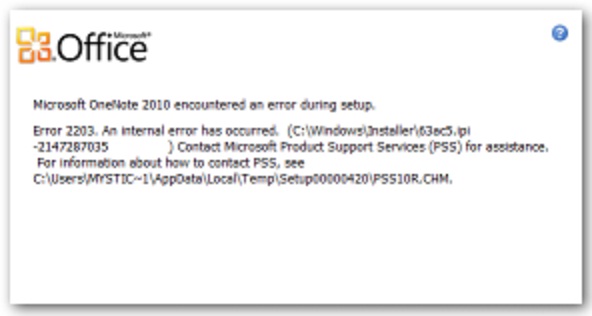
Microsoft Office
Microsoft OneNote 2010 encountered an error during setup
Error 2203. An internal error has occurred. (C:WindowsInstaller53ec5.lpl -2147287035 ) Contact Microsoft Product Services (PSS) for assistance”.
For information about how to contact PSS, see
C:UsersMYSTIC~1AppdatalocaltempSetup00000420PSS10R.CHM.












