I am getting a Rundll32.exe error.

I am getting an error saying that there is an error in the rundll32.exe. The message appears whenever I turn on and shut down my computer. I am curious of what is causing this error to pop up. Others say that this error is caused by several reasons that may need further drilling down. Can anyone give me an advice regarding this?
Thank you very much.
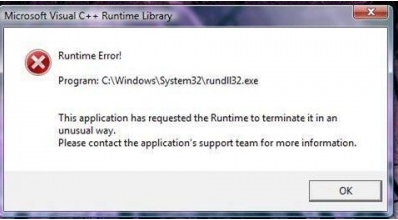
Runtime Error!
Program: C:WindowsSystem32rundll32.exe
This application has requested the Runtime to terminate it in an
unusual way.
Please contact the application's support team for more information.












