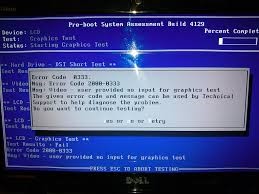I Am Encountering The Error 2000-0333 While Using My Dell Inspiration

Experts, when I was using my Dell inspiration laptop, I encountered the error 2000-0333. It will be very helpful if someone tells me what this error is and how I can remove it?