HP scanjet G4050 photo scanner error

Hello all,
I was using HP Scanjet G4050 to scan some of my documents the other day. Suddenly the following pop-up error message was displayed on my screen and the scanning stopped.
The screenshot of the error is attached below:
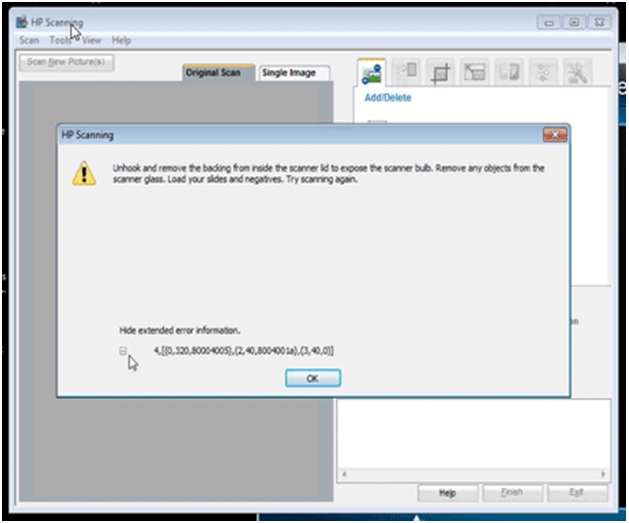
The error message says:
HP Scanning
Unhook and remove the backing from inside the scanner lid to expose the scanner bulb. Remove any objects from the
scanner glass. Load your slides and negatives. Try scanning again.
Hide extended error information.
4,[(0,320,8000-4005),(2,40,800-4001a),(3,40,0)]
OK
Can anyone please let me know the solution of the problem? I'll be looking forward to your suggestions and comments.
Thanks in advance.
mike












