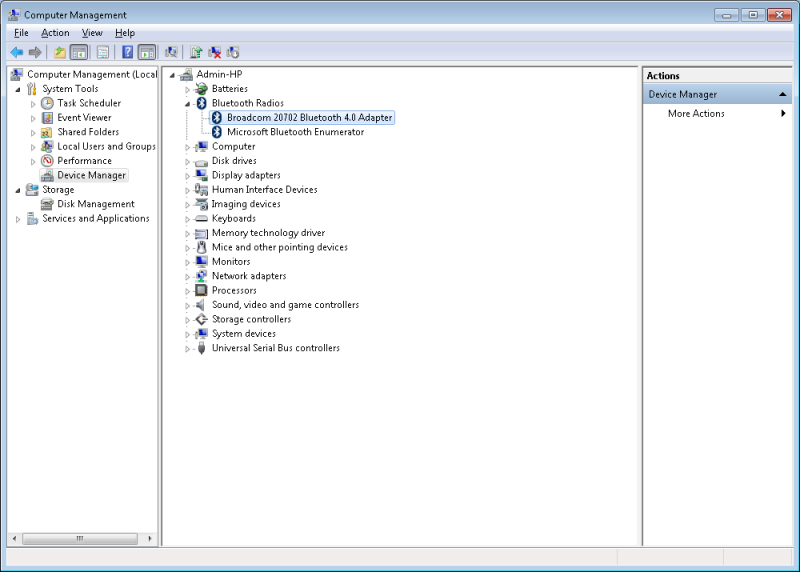Hi,
bluetooth mechanism not working in my dell inspiron 1425 portable computer. It is telling me that there's a bluetooth problem report while instituting bluetooth drivers for windows vista its requesting that me press fn+f2 key to prepare bluetooth but inevitably utilizing fn+f2 key additionally its not working. can anyone please encourage me to purpose this
Bluetooth problem report dell inspiron 1425

Hi Ingridgonzalou
I got your problem. Sometime this type of problems occur due to corrupt driver files. Just follow some steps to install the latest Bluetooth Driver for your dell inspiron 1425.
First Download the Bluetooth Driver from www.support.dell.com for your Dell Inspiron 1425 Model.
Then Uninstall your previous bluetooth version from Device Manager
Then Install latest Bluetooth Driver and peripheral device drivers. Now it will work fine.
Bluetooth problem report dell inspiron 1425

Hi,
Check your device manager if you have an existing Bluetooth device on your system. If there is an existing device with a driver error, it should be marked with an exclamation point, usually yellow in color, beside the icon of the device.
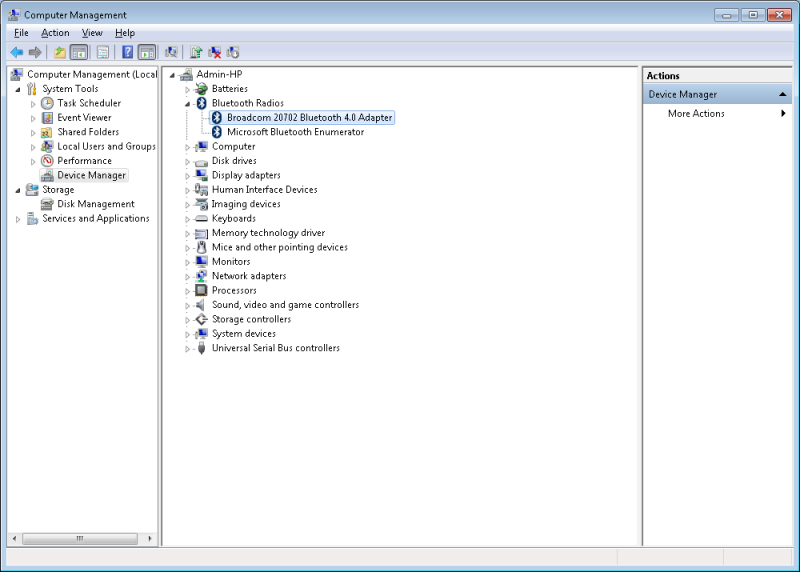
If there are no indicators that there might be an error with the device driver, you might probably have a faulty device. Seek your dell service center if that's the case.
If you have an indicator, you might want to use a different Operating system so that it will be easier for you to find an appropriate device driver for your Bluetooth device. The dell driver website does not provide a specific device driver for your laptop. You may refer to the link below for the official Dell Inspiron 1425 drivers:
http://www.dell.com/support/home/us/en/19/products/?app=drivers