HP Product Detection AClmControl.exe – .NET Framework Initialization Error

Today I restarted my computer because of some repairing issues. But it was surprising for me that after starting the computer an error message window occurred suddenly which you can see in the below attached image.
Please help me to resolve this and also let me know why this occurred?
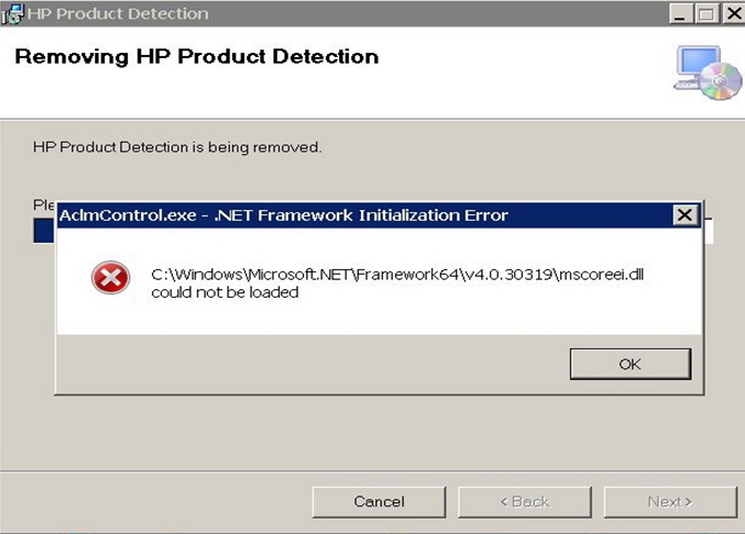
HP Product Detection
AClmControl.exe – .NET Framework Initialization Error
C:WindowsMicrosoft.NETFramework64v4.0.30319mscoreei.dll
could not be loaded











