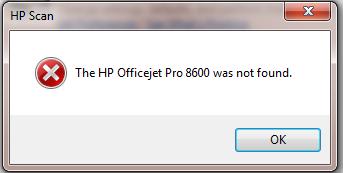The HP Officejet Pro 8600 was not found

Dear All,
I have an All in One HP Pro 8600.It is a network capable printer, and I have been using it on three different PCs. Two of them are communicating effectively with the printer,and I have been able to print and the scan fine from them.
However when I use the third PC it shows me the error as seen below. I have reinstalled the software twice but have not been able to get past the issue.