HP MediaSmart DVD Error Applying Transforms in Win 7

After upgrading to Windows 7, my HP MediaSmart DVD 3.0 started to showed error. I want to know if there are other requirements needed to make MediaSmart runs on Windows 7? Or if it is compatible with it? Kindly send me some ideas. Thanks a lot!
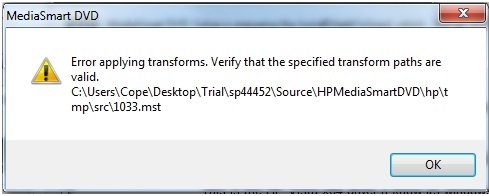
MediaSmart DVD
Error applying transforms. Verify that the specified transform paths are valid.
C:UsersCopeDesktopTrialsp44452SourceHPMediaSmartDVDhptmpsrc1033.mst
OK












