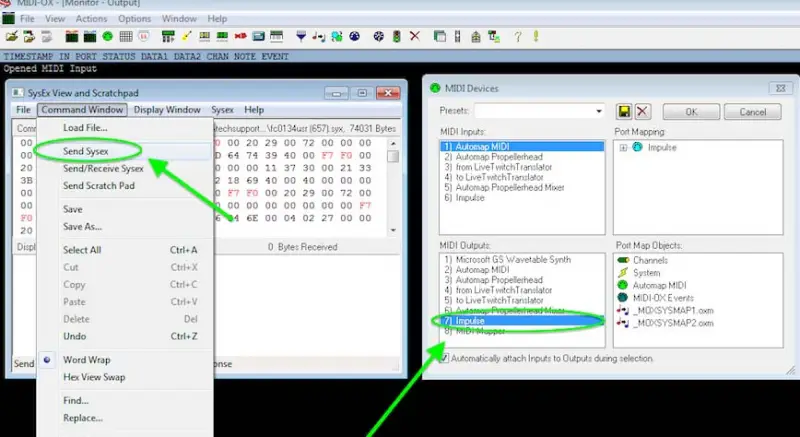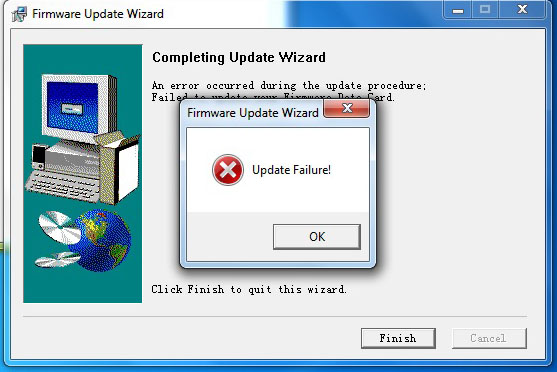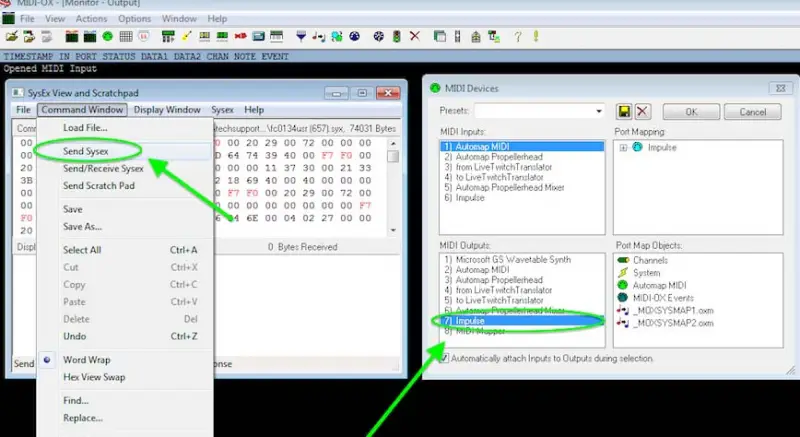Hi,
During the updates this error appears and closes the installation after I click the OK button. The installer is downloaded from the official website and is fully compatible with my Windows 7. Any solution ? Why I have this failure when I want to make the updates ?
Thank you !
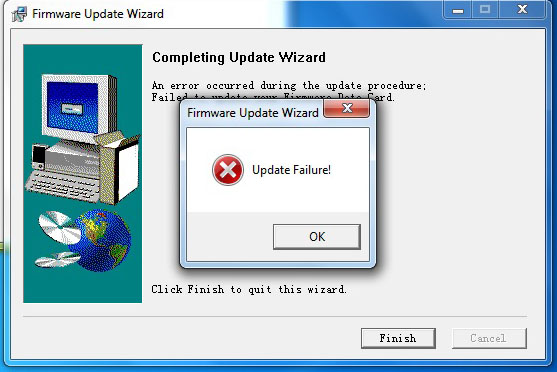
Firmware Update Wizard
Update Failure!
OK
Firmware update wizard error during the installation

Use Automap to check the "firmware on your impulse" is up to date. If the new firmware is available, the Automap will automatically allow you to update the impulse. It is very rare that update might fail.
For example,the failure might occur, if USB cable is disconnected when the update is being loaded onto the impulse.
To update the Firmware do the following steps.
-
Download and install "MIDI-OX"
-
Download the attached "syx file." Hold down the "shift, + and _" buttons of impulse and connect USB cable
-
This will access the boot menu.
-
Open "MIDI-OX" and click the "options menu" to select the MIDI device.
-
The impulse would be highlighted in "MIDI output section". Click OK.
-
Drag the" .syx file inti MIDI-OX window". The "SysEx view" and "Scratchpad" window will appear.
-
Open "Command Window" menu and select "Send Sysex"
-
The Impulse LCD should display "Update." Wait for update to complete.
In this way you can successfully update your firmware.