HP device manager Plugin installer failed
Asked By
20 points
N/A
Posted on - 09/25/2012

Hi guys,
I am trying to install the HP driver plugin on my system but unfortunately I am getting the following error message on my screen. The screenshot of the error is as follows:
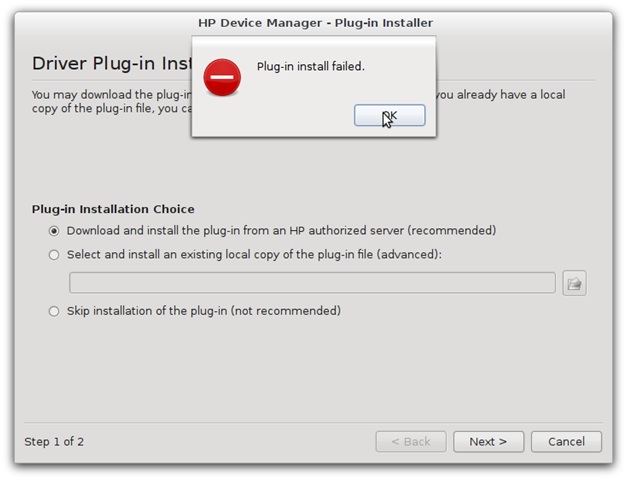
HP Device Manager – Plug-in Installer
Plug-in install failed.
OK
When I tried to install the plugin the HP toolbox downloaded a plugin installation script from an HP server to tmp directory. I don’t know why this is happening.
I really need to help to come out of this problem.
Any ideas are most welcome.
Regards,
scott












