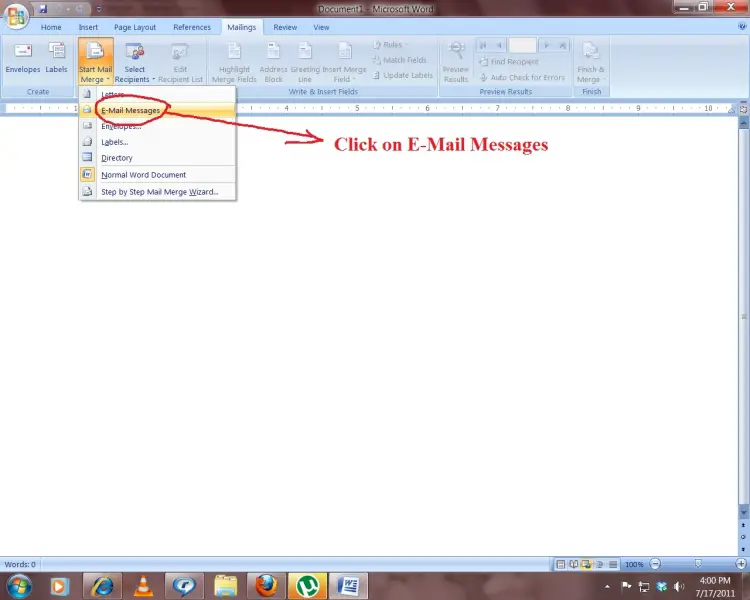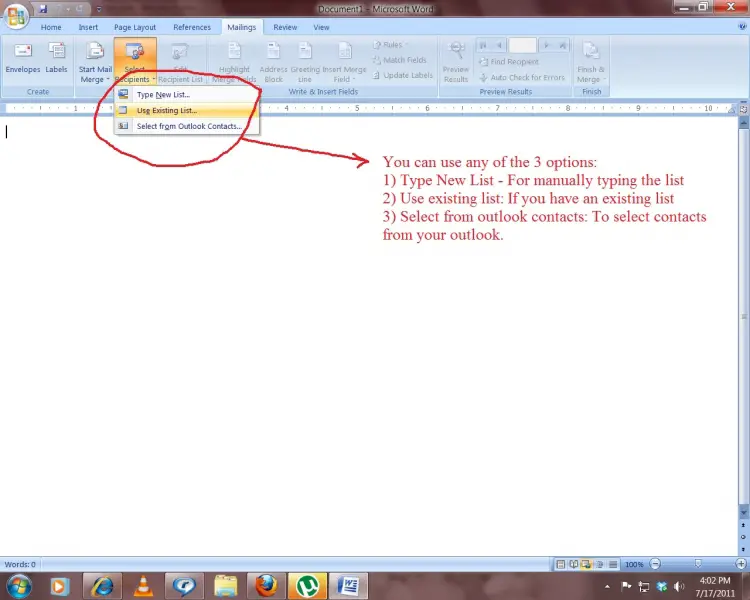Configure Mail Merge System on MS-Word 2007

Hi,
I have recently installed MS Office 2007 in my computer. I was frequent with MS word 2003 but after installing MS Word 2007, I can't use the mail merge system. Can anyone describe that how it works & how to set up my recipient list? Please help me to solve this problem as soon as possible.
Thanks.