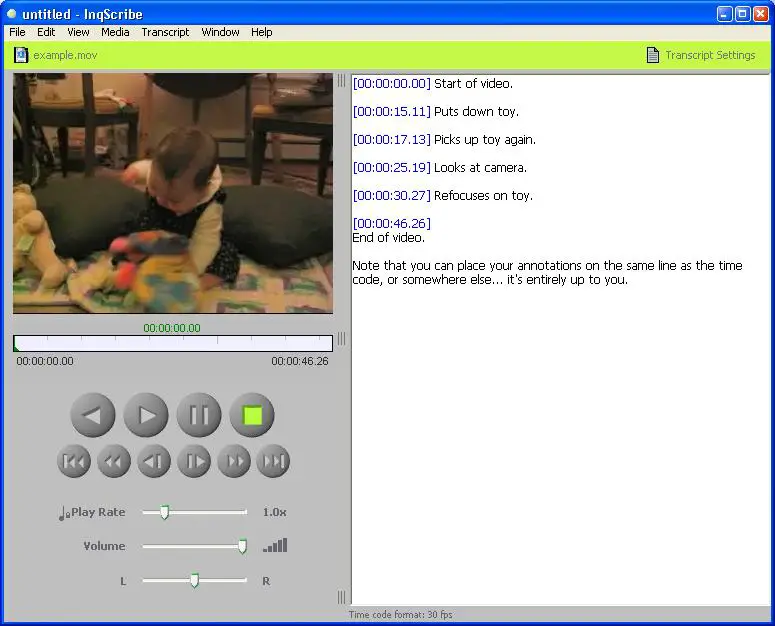How to use InqScribe 2.1.1
Asked By
10 points
N/A
Posted on - 06/03/2012

I am a audio transcriptions, I was searching for a Audio Transcribing software, And I found Inscribe.
I downloaded the latest version of that software, but I don't know how to use that.
It seems its little difficult for me. Can any one assist me or tell me how to use this software.
I will be most thank full to you