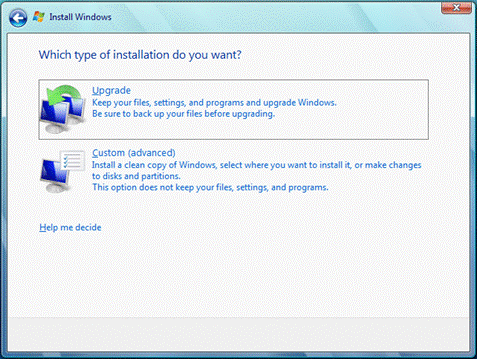How to upgrade a PC from Windows XP to Windows 7?

I want to upgrade my PC from Windows XP to Windows 7. Can I do it online? If it is doable, Please tell me what steps should I take to do that?