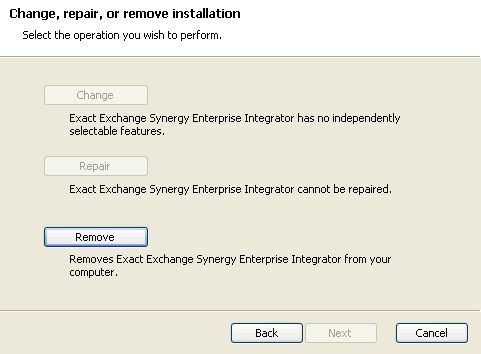How to uninstall Synergy Lion OSX completely from my system

Long back I installed Synergy and I never used it and now I want to remove it. Is it ok to trash it manually or is there an official way to uninstall it, that would remove it completely. Please help me the way on how to uninstall Synergy Lion OSX completely from my system.