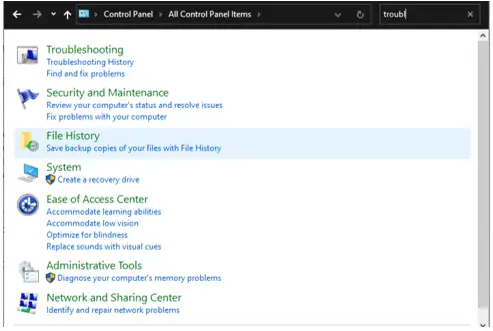How To Troubleshoot The Error – A Disc Burner Wasn’t Found In Windows 10?

I am using the default Windows 10’s isoburn.exe to burn the image to DVD, but I am getting the following error – a disc burner wasn’t found.
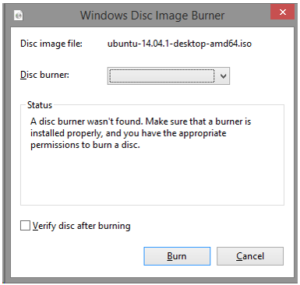
How to troubleshoot the error?