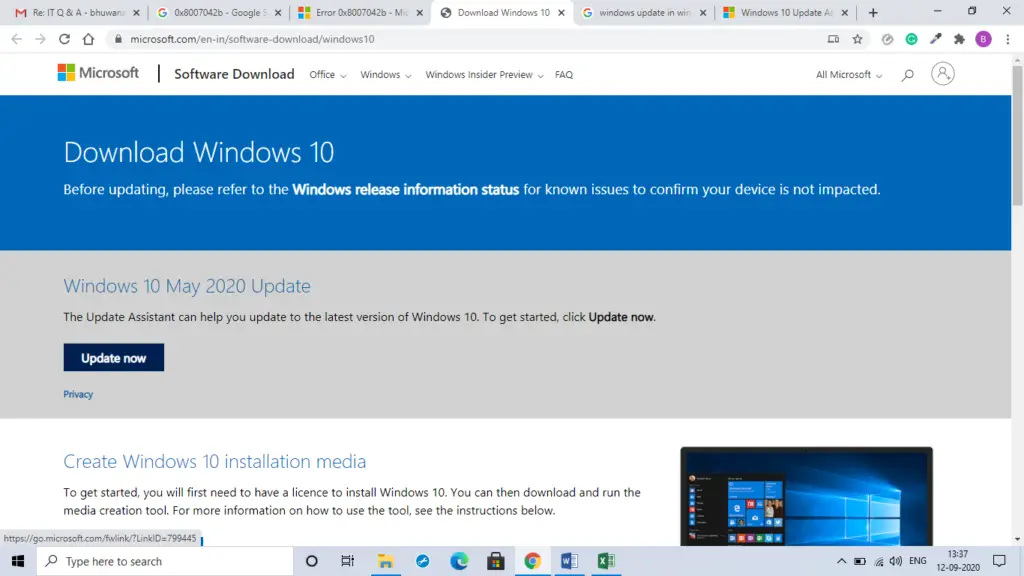Hi, I want to update my Windows 10 version. I tried to update it using the update option in the settings, but I am getting a 0x8007042b error. How can I solve this problem?
How To Troubleshoot 0x8007042b Error While Updating Windows 10?

You can try the Update assistant or ISO file to update your Windows version. You will not get the 0x8007042b error.
Method 1
a. Go here
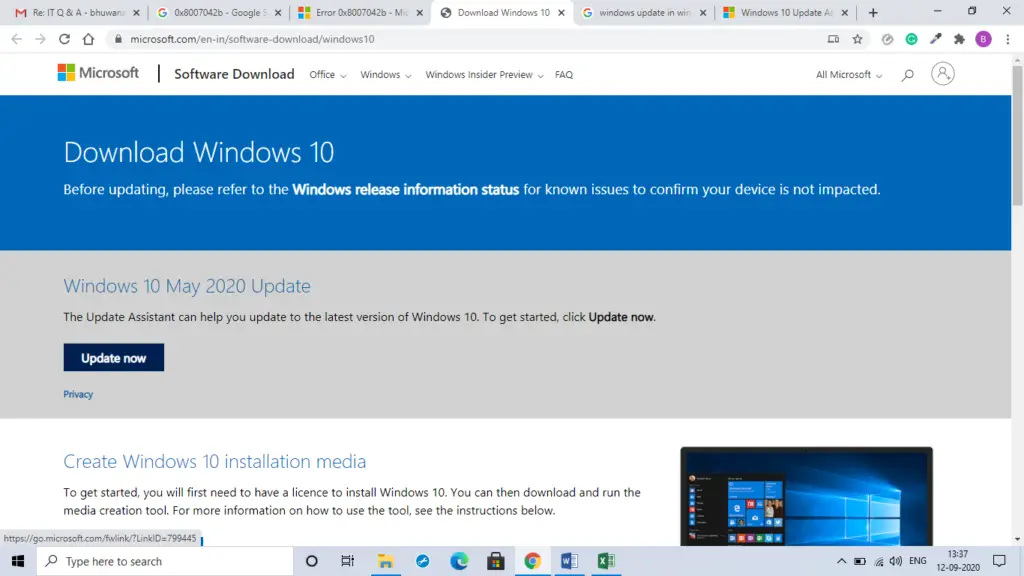
b. Click on Update now.
c. You will get an executable file.
d. Run the executable file.
e. Follow the on-screen instructions to update Windows.
Method 2
a. Go here

b. Expand the second option, and download the Media Creation Tool.
c. Copy the ISO file to a USB.
d. Insert the USB on your PC.
e. On the screen, you need to select “Upgrade this PC” and click on Next.
f. Select the recommended option to download and install updates.
g. Click on Next, and follow the upcoming instructions.
h. A screen saying, “Ready to install” will appear.
i. Under the “Change what to keep” option, select “Keep personal files and apps.”
j. You need to click on Next several times and adjust some basic settings as and when asked.
k. You will successfully update Windows.