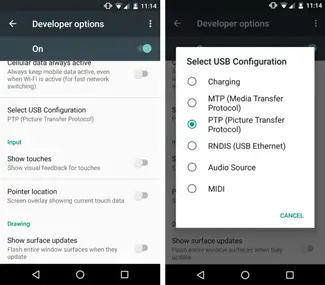How To Transfer Data From PC To Oneplus 6T

I have purchased a new Oneplus 6T, and I want to transfer some data from my PC to it. But each time I plug it to the PC, the device only charges and file transfer is not possible. Can anyone provide a solution to it?