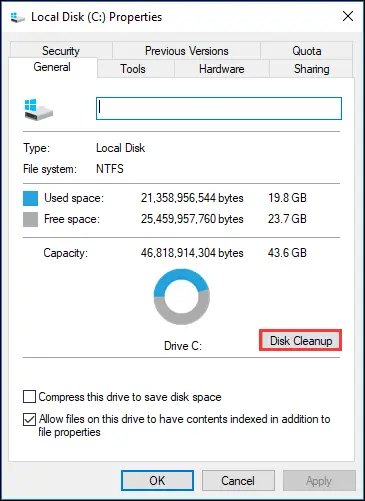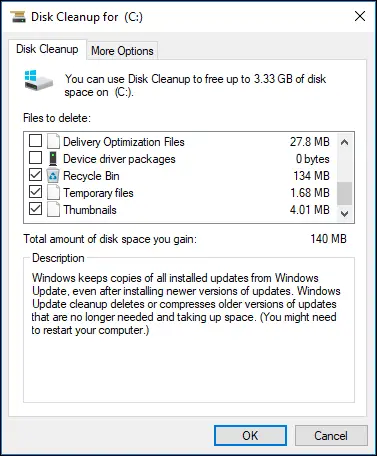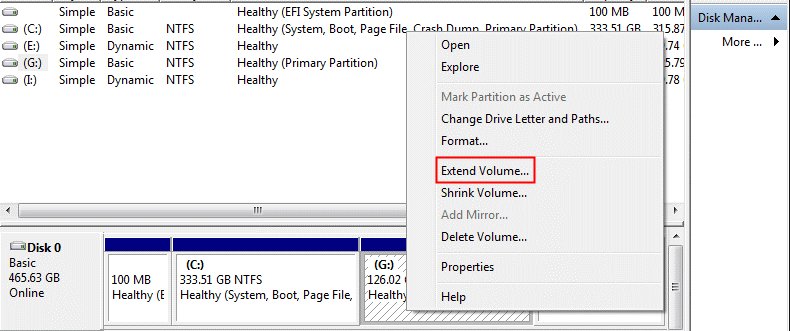How To Solve Windows Upgrade Error 0x80070070?

Hi, I am trying to upgrade my PC from Windows 7 to Windows 10, but I am facing a problem. The error code is 0x80070070. How can I fix this error?