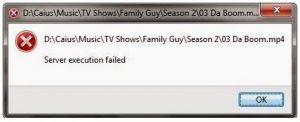How To Solve Windows Media Player Server Execution Failed Error Manually.

I was trying to play a movie in Windows Media Player when it stopped suddenly with the windows media player server execution failed error. Now, every time I try to open the player, it shows the same error. How can I fix this fault?