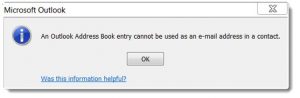How To Solve An Outlook Address Book Entry Can’t Be Used As An Email Address In A Contact Occur.

When I try to add a new contact on Microsoft outlook, then it give me such type an Outlook address book entry can’t be used as an email address in a contact error? How to resolve this error