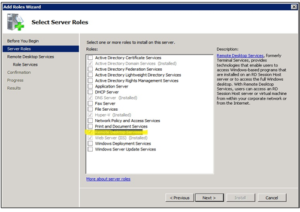How to set up Terminal Server 2008 R2 along with the configuration of Remote Desktop Service?

Hello, I just got to know about the Windows terminal server 2008 R2 and its features. Also, I have set up a terminal server 2008 R2. But I cannot access more than 2 applications/desktops in the server. Can anybody tell the steps to configure Remote Desktop Service?