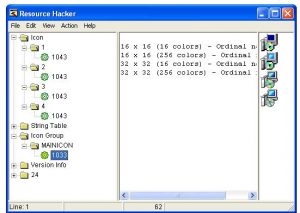How To See Skype Emoticons? Where Are Skype Emoticons Stored?Please Help.

I love using Skype for Windows. I want to know in which program file are the emoticons of Skype stored. I am not able to see them directly. Where are Skype emoticons stored?