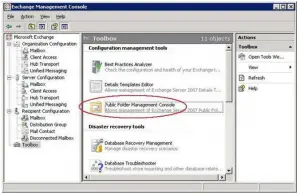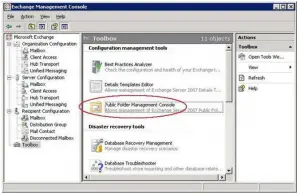I want to manage public folder on my computer so that my particular data which needs to be shared with people should get public through my server. I want to know the particular exchange 2007 public folder settings so that I can perform the particular task.
How To Manage Exchange 2007 Public Folder And Its Settings

The managing of storage, public folder and moving of log files are inter-related to each other. They are customised by a delegate of local server admin or exchange server admin, and it is managed by exchange management console. Procedure to manage the public folder settings is –
1.) Open the Exchange management console and click toolbox.
2.) Click public folder management console > open tool. The pop-up window related to a public window will appear.
3.) Click default public folder > the folder you want to configure. Click properties.
4.) Use general tab to manage some particular fields asked for use the replication and limits tab to customise the data which you are going to share through public folder. In this way, your public folder settings can be performed.