How To Make Outlook 2010 Exchange 2013 And Its Configuration?



Step1. Go to control panel and search for “mail.”
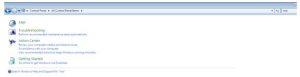
Step2. A mail setup dialog box will appear. Choose show profile.
Step3. Another mail dialog box will come and then add button should be clicked.
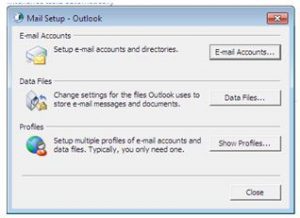
Step4. Provide a username to the new profile dialog box.
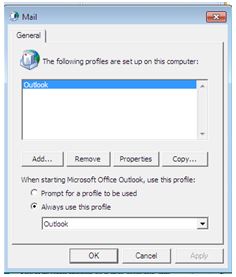
Step5. A new dialog box adds new E-mail Account will appear. Select the option that says something on the likes of manually configure server settings. Additional checkbox should be checked, and click next button.
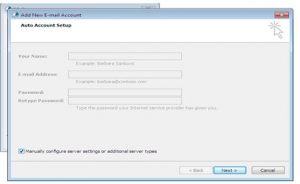
Step6. Select the Microsoft Exchange radio button.
Step7. Provide a username and a Microsoft Exchange Server name. And then go to more settings.
Step8. A dialog box will appear and select the connection tab and click on Connect, Then click on exchange proxy settings button.
Step9. Give the link “webmail.dataoncloud.com” in the URL text box. And provide” missed: webmail.dataoncloud.com” URL to the text field and now choose “basic authentication “from proxy authentication setting. Click on, OK.
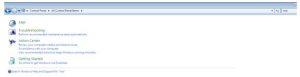
Step10. You will reach the Microsoft Exchange dialog box. Now here click apply then OK.
Step 11.Now click check name. Provide the email address in the username text field and password for the account and click OK.
Step12. Authentication is completed.
Step13. Click on next button.
Step14. Click on finish.
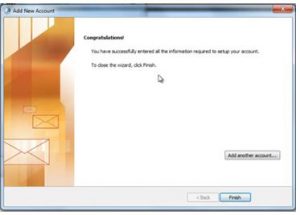
Now next when you will open Outlook 2010 it will ask for authentication.
