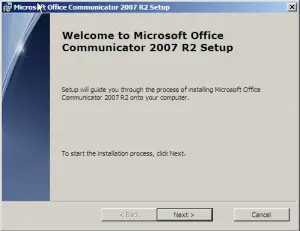Hello everyone, I want to install Microsoft communicator 2007 on my system. My system is a 64-bit. Please explain the steps to the installation process. Thanks in advance for the help.
How To Install Microsoft Communicator 2007 On The 64-bit System?

To install the communicator follow the steps given below:
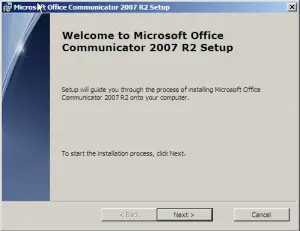
1. Download the “communicator.msi” or copy to the system from your IT Company.
2. Remove any old version of communicator from your system using control panel.
3. Now install the package of the communicator.
4. Restart your system.
5. Close the other entire Microsoft program.
6. Hit on the start menu and hit on the run.
7. Click on the browse button and search “communicator.msi.”
8. Choose OK to run the program.
9. Click Next.
10. Accept the terms and condition.
How To Install Microsoft Communicator 2007 On The 64-bit System?

If you need to install Microsoft Office Communicator 2007 and you have 64-bit Microsoft Windows, check the system requirements and verify that your computer meets those requirements. Microsoft Office Communicator 2007 supports Windows 2000 Professional Service Pack 4, Windows XP Professional Service Pack 2, and Windows Vista (32-bit).
It requires 500 MHz or faster processor, 512 MB RAM, 1.5 MB free space, 800 x 600 minimum screen resolution, video card with 64 MB video RAM, and internet connection. Also, to install Microsoft Office Communicator 2007, the following needs to be installed:
- Microsoft Office Communications Server (OCS) 2007
- Microsoft Office Outlook 2007
- Microsoft Exchange Server 2007
Microsoft Office Communications Server (OCS) 2007 is required to enable full functionality of Microsoft Office Communicator 2007. For Windows 2000 Professional Service Pack 4, Windows Media Player 9 and Windows Installer 3.0 are required. If you meet the requirements, download Microsoft Office Communicator 2007. Microsoft Lync and Microsoft Office Communicator are the former names of what now is called Skype for Business.
It is an enterprise instant messaging software developed by Microsoft as part of the Microsoft Office suite. It is designed for use with on-premises Skype for Business Server software and a software as a service version offered as part of Office 365. Microsoft Office Communicator 2007 was released to production on July 28, 2007 and launched on October 27, 2007.
It was then followed by Microsoft Office Communicator 2007 R2 released on March 19, 2009. On January 25, 2011, Microsoft released Lync 2010 which is the successor to Microsoft Office Communicator. Then on November 2010, the platform was renamed to Lync. Microsoft announced on November 11, 2014 that it would rename Lync to Skype for Business in 2015 as well as adding support for video calls with Skype users.
Alongside Microsoft Office 2016, on September 22, 2015, Skype for Business 2016 was released.