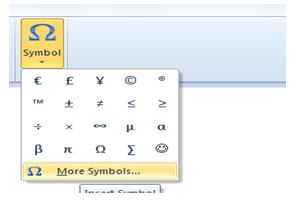Asked By
scowle
0 points
N/A
Posted on - 10/23/2017

Hello experts,
How I can insert the symbol for feet and inches while working in MS-word. I have tried to work with keyboards symbols, but I haven’t found the symbol for the Canadian dollar. Please help.
How To Insert A Symbol For Feet And Inches In MS-word?

Use Symbols dialog box.
Step1. Navigate your cursor to the point where you have to insert the symbol.
Step2. Hit on insert tab.
Step3. Select symbol, then clicks more symbol.
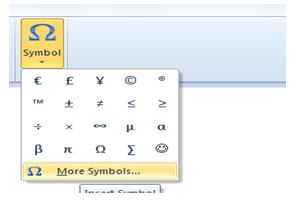
Step4. Change font to Symbol.

Step5. Provide character code: 162 for feet and 178 for inches.
Although symbols ‘,” are available on your keyboard too.
Step6. Click on insert button and your symbol will be introduced.
How To Insert A Symbol For Feet And Inches In MS-word?

The symbols used for foot or “ft” and inches or “in” are just found on your keyboard. If you want to insert the symbol used for these two metric units in Microsoft Office Word, you don’t need to use the “Symbol” section of the application. For foot (ft), the symbol used is the single quote (‘). For the inches (in), the symbol used is the double quote (“).
Both are found on your keyboard that’s why you don’t need to insert a symbol because it’s just a button away. For example, if you want to write “5 ft 8 in” in symbols, you can have 5’ 8”.
The foot is a unit of length in the imperial and US customary systems of measurement. It is abbreviated as “ft” and called “feet” in plural form. One foot (1 ft) is equivalent to twelve inches (12 in) and three feet (3 ft) is equivalent to one yard (1 yd).