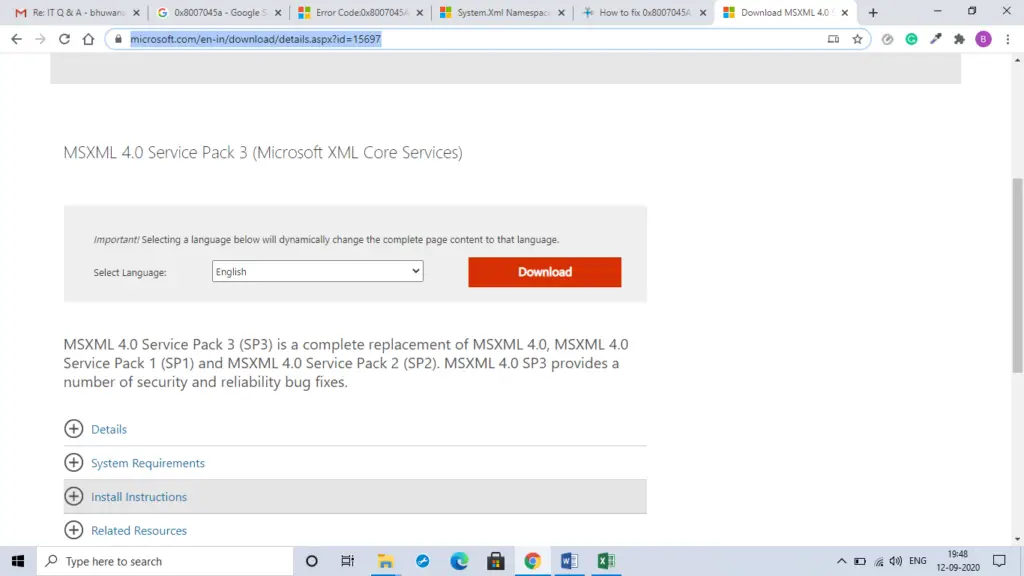How To Get Rid Of 0x8007045a Error?

My Windows 10 PC is not working properly. I do not understand the problem. I encounter a 0x8007045a error, I need to restart my PC every time, and this is annoying. Please help me.