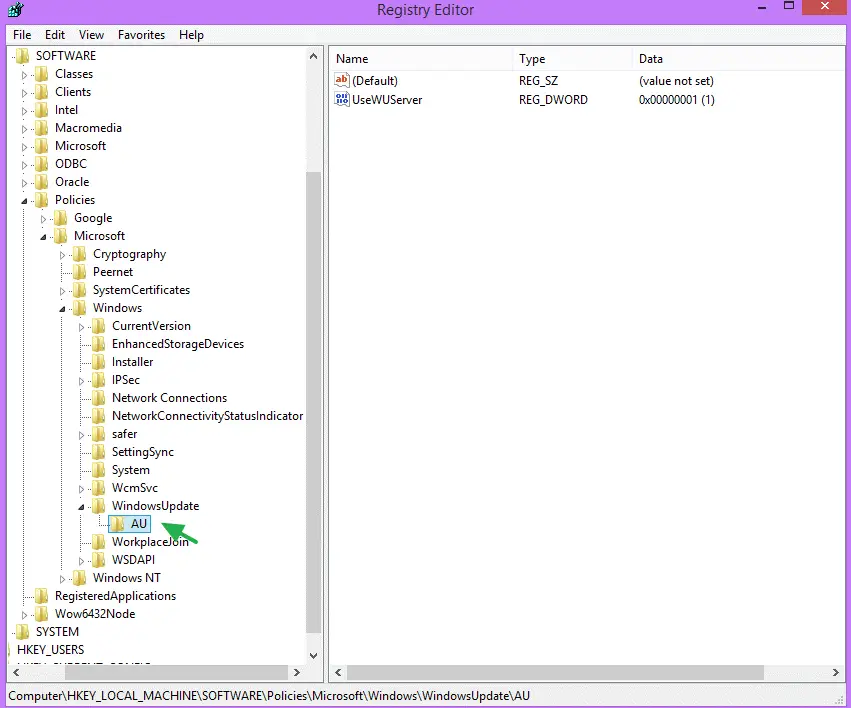How To Fix Win 7 Update Error 80072ee2?

I am trying to update Windows 7, but I am getting an error, which is Windows 7 update error 80072ee2. I tried restarting my PC as usual, but I was unable to fix it. Please help me out.