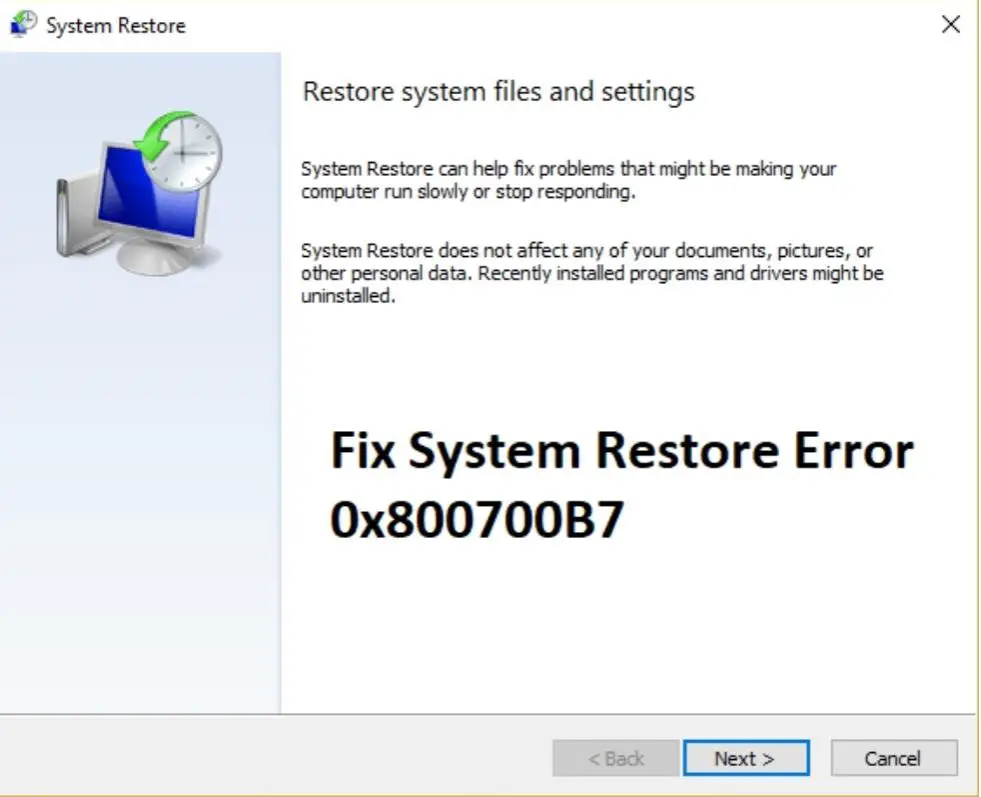How To Fix The Error Code 0x800700b7?

Hi there, I am trying to perform a restore in my Windows PC, but it fails and displays a 0x800700b7 error. Please help me with the solution. Thank you.