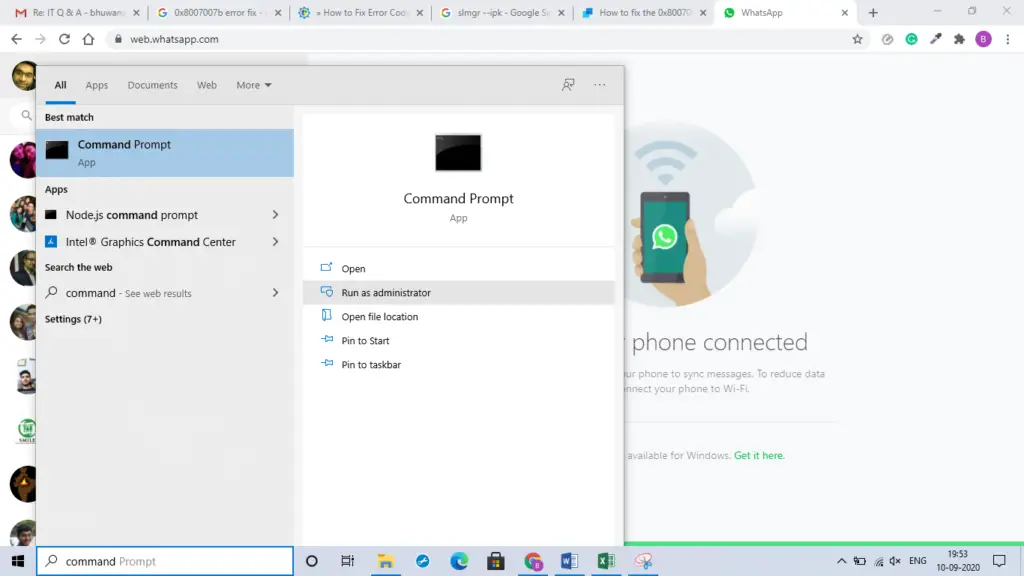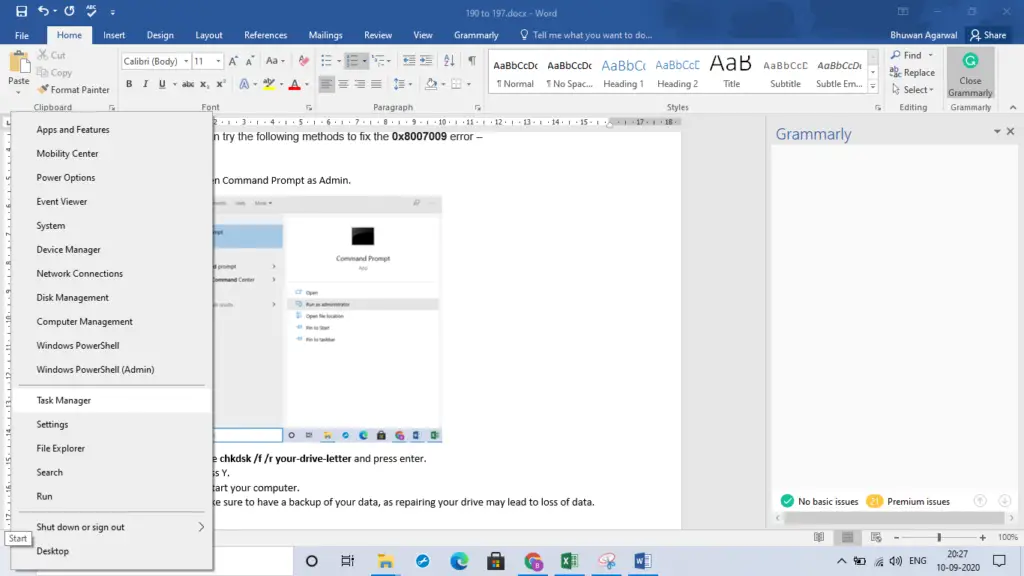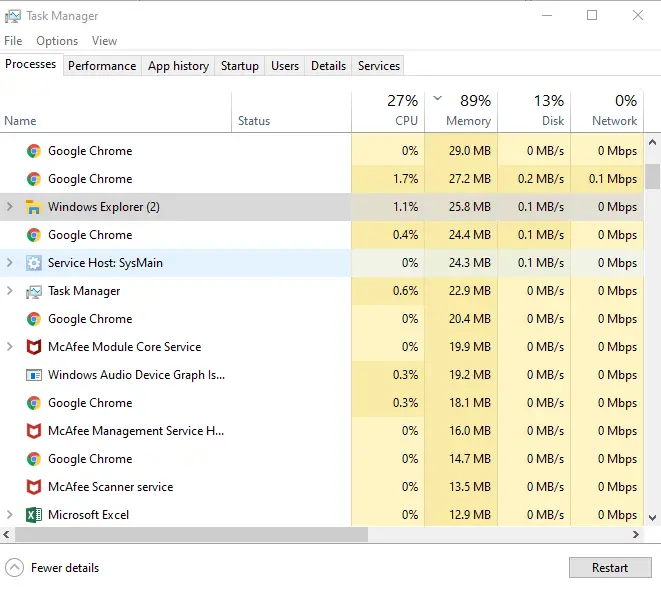How To Fix The 0x80070091 Error In Windows 10?

I connected an external drive to my Windows 10 PC. When I am trying to delete a folder from this drive, I get a 0x80070091 error, and the folder cannot be deleted. How can I fix this issue?