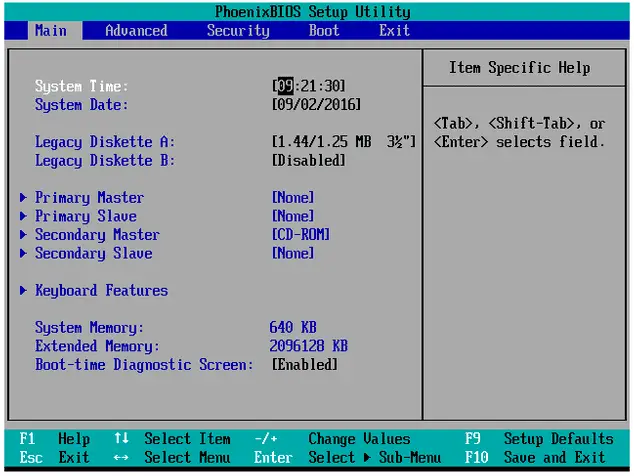How To Fix Kernel Security Check Error On Windows?

Hello experts, I recently attached a CD drive to my system and got this message ‘PC ran into some problem needs to be restart.’ It seems like it’s a kernel security check error. I am currently working on Windows10. Please provide me a solution.