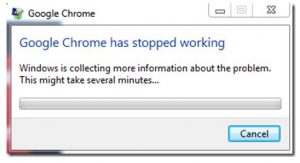How To Fix Error Google Chrome Has Stopped Working Issue?

Hello all,
I was surfing the internet on Google Chrome being my favorite web browser when this error popped up on my computer’s screen. It says error google chrome has stopped working.
I am not at all willing to use any other browser than Google Chrome.
Please provide any suggestion to fix this error.