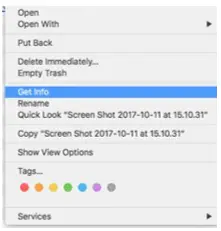How To Fix 8003 Error On Mac?

I have a Macbook. When I try to delete files from the Trash or attempt to empty trash, I encounter an 8003 error. How to fix it?