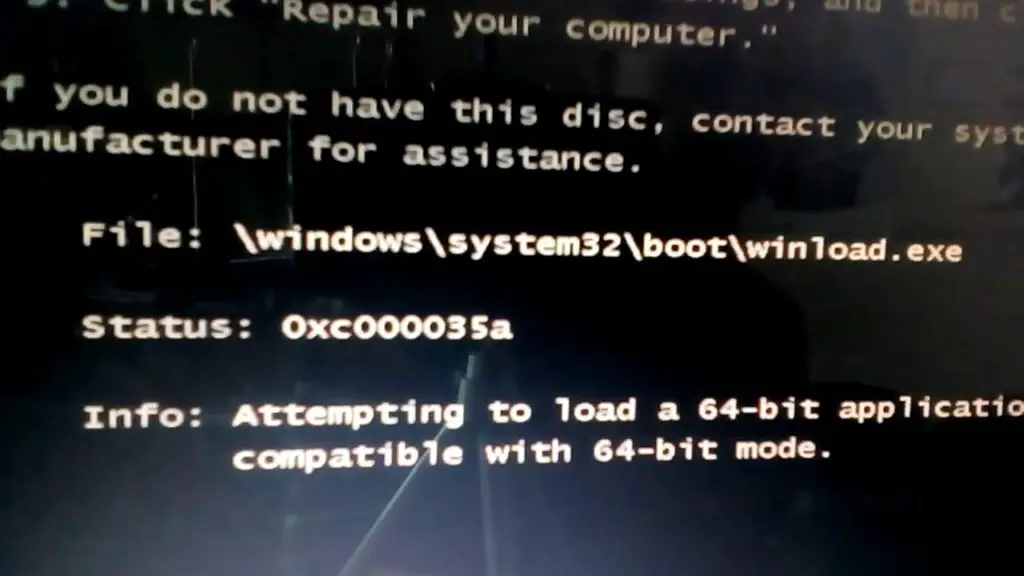How To Fix 0xc000035a Error

Hello. The problem appeared suddenly after the PC was victimized for four years. A few days later, the error was not started and displayed: Error 0xc000035a \ Windows \ system32 \ winload.exe:
You tried to load a 64-bit application, but the processor is not compatible with 64-bit mode. I have tried in some ways to use a similar hard drive, but no matter what I have already installed during the main reboot, the above error seems to have occurred. Please, someone, tell me how to fix 0xc000035a error?