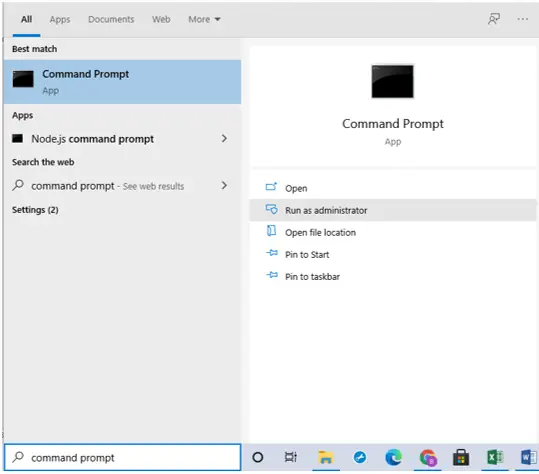I am unable to update the Windows 10 version on my PC. I am facing a 0x80070bc2 Windows 10 update error. How can I update Windows without any problem?
How To Fix 0x80070bc2 Windows 10 Update Error?

You need to make a few changes in the services to fix the 0x80070bc2 Windows 10 update error. Follow the steps given below –
a) Search Command prompt in the Windows search box.
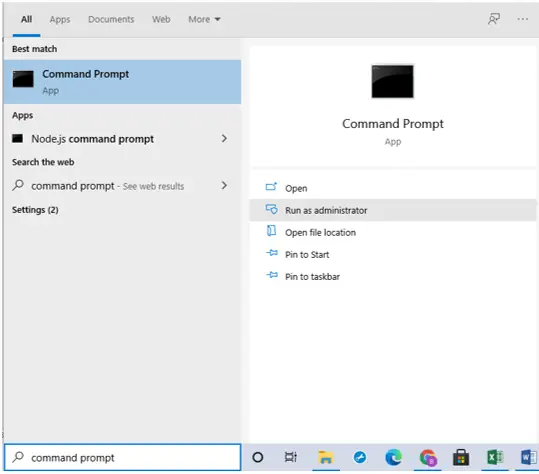
b) Open it as an Administrator.
c) Type SC config wuauserv start= auto and press enter.
d) Type SC config bits start= auto and press enter.
e) Type SC config cryptsvc start= auto and press enter.
f) Type SC config trustedinstaller start= auto and press enter.
g) If you get an error, type SC.exe instead of SC.
h) Restart your device.
i) Update your Windows.