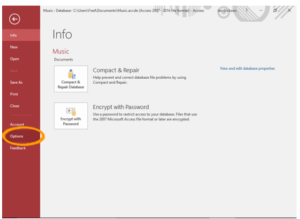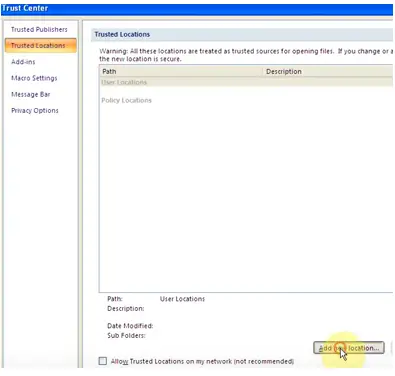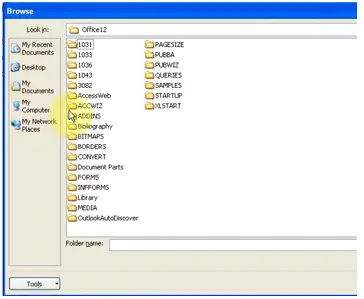How To Eliminate MS Access Security Warnings: A Potential Security Concern Has Been Identified (Access 2013).

I am experiencing an MS Access security warning: a potential security concern has been identified (Access 2013). How to get rid of it?