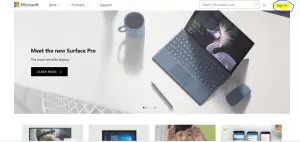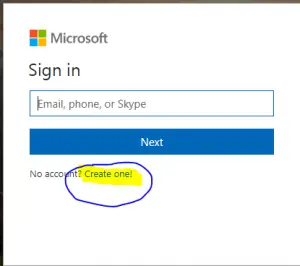How To Create Microsoft Account?
Asked By
0 points
N/A
Posted on - 10/26/2017

I am fine with computers but I don’t know how to create a Microsoft account in Windows 10. I want to use their OneDrive service and for that, I need to have an account. Thanks in advance.