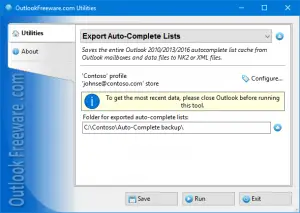How To Backup Outlook Auto Complete Stepwise
Asked By
0 points
N/A
Posted on - 06/21/2017

I want to backup my auto complete list in Outlook to another computer so that I don’t lose it in case of any problem. Please help me with backup Outlook auto complete. Thank you.