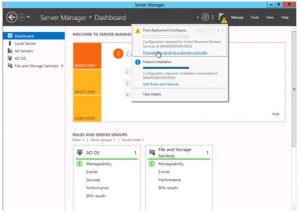How To Active Directory Setup 2012 On A System Doesn’t Have Active Directory Forest.
Asked By
55 points
N/A
Posted on - 10/23/2017

Hello everyone,
I want to know the procedure to active directory setup 2012. I don’t have any Active Directory on my system. Please guide me.
Thank you.