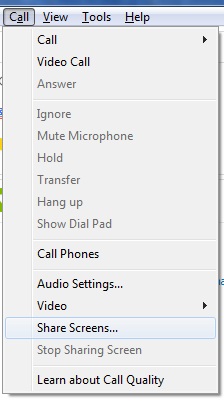How to share screen shorts on instant messenger?

I communicate with my friends and some other via instant messenger. Sometimes I need to send screen shots of my current screen as we are discussing about a method or subject. What is the way to share screen shorts instantly? Please help me.