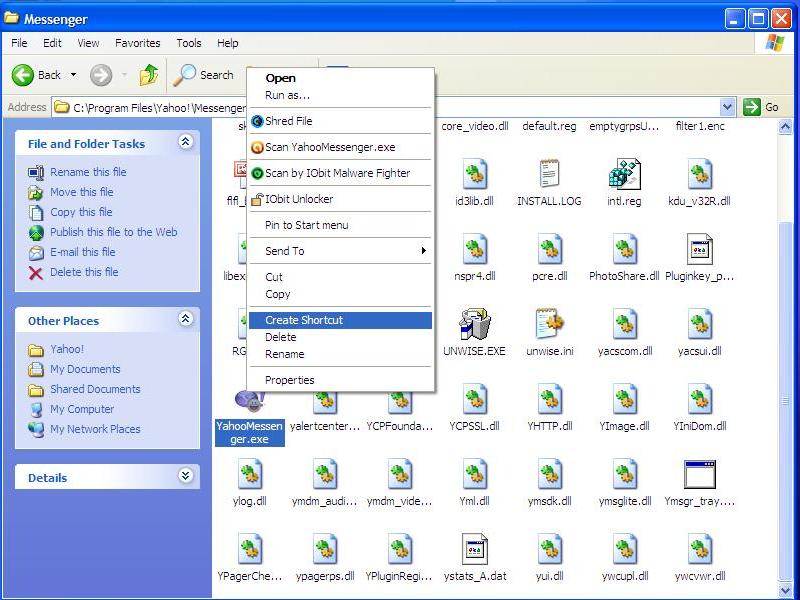How to setup Yahoo Mails on desktop login screen?

Good day guys,
How to setup Yahoo Mails on desktop login screen? I have some technical problem with my desktop it cannot make any screen sharing or viewing software. I thought this has to do with the difficulties on my yahoo log in screen on desktop. In my workplace my contractors really need yahoo mail for sending hundreds of emails daily and it would be easier for them to just simply logged on to the desktop screen. Is there a way to make this possible? If you have some idea I hope you would love to share it with us.
Thanks,