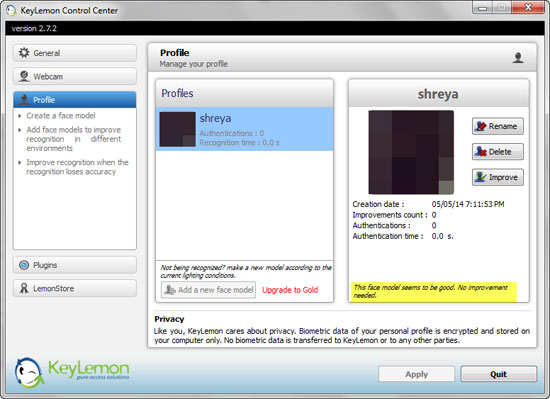How to setup face recognition in Windows 8.1?

I'm currently on Windows 8.1 and I need to setup face recognition for the security of my system. I have a Webcam that is the most important hardware for my will. How can I setup face recognition on Windows 8.1? Is this security type reliable enough? Are there any software with this feature?