How to set row headings for 300 pages?

Good evening,
I have to prepare a table of accounting states. It contains about 40,000 records. And it takes more then 300 pages. But the problem is I have to set the row headings for every page manually. It is a burden for me.
How do you set it automatically? Is there any macro available for this?
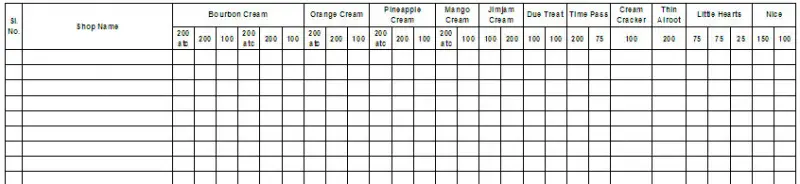
Thanks
John Bryant












